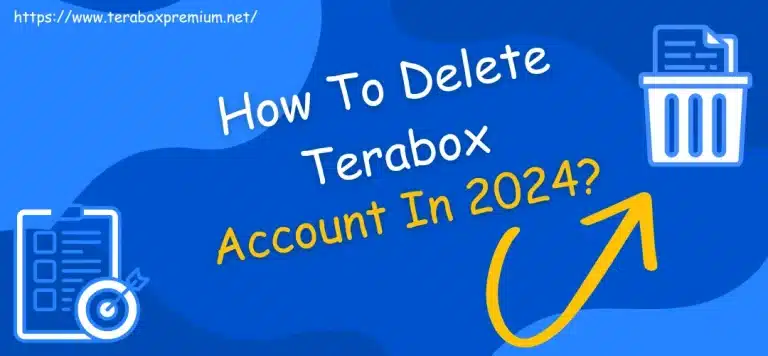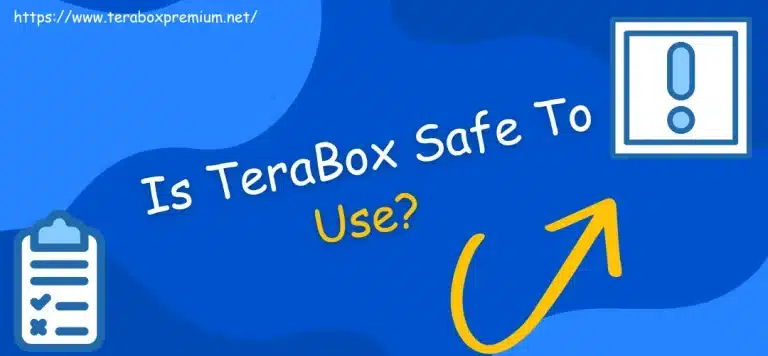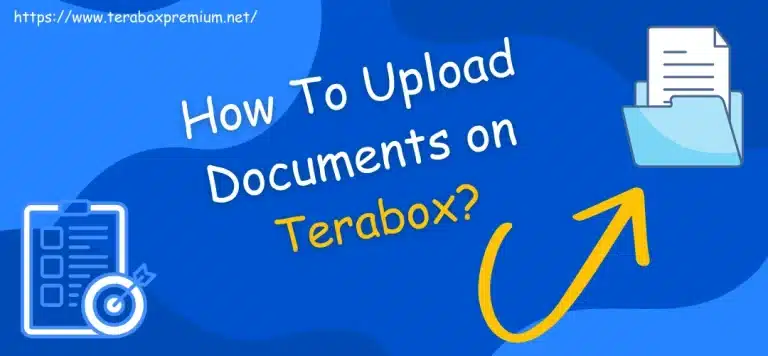How To Change Audio Language in Terabox Video? Easy Steps in 2024
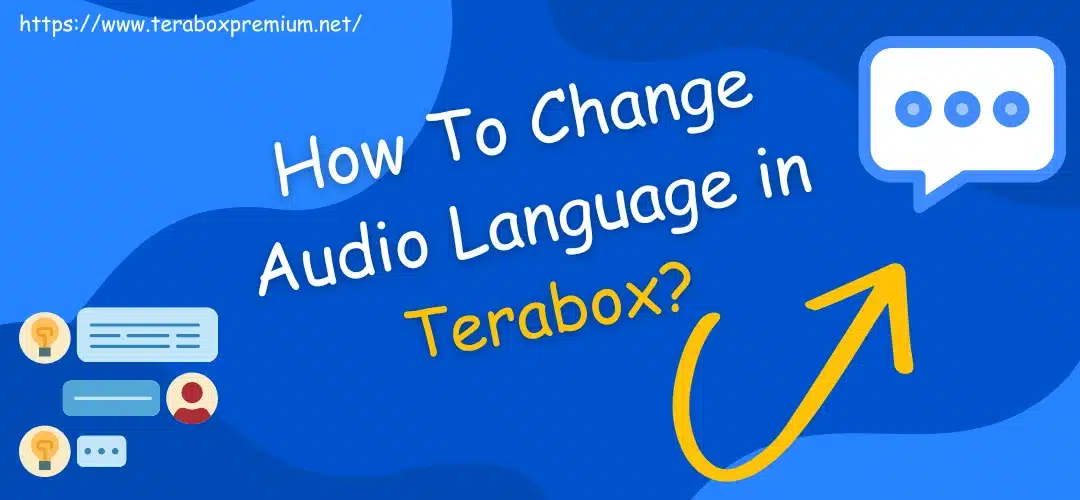
Watching a favorite movie or TV show in Terabox Video Player and not being able to enjoy properly due to not having the required desired audio track is unpleasant. In most cases, people prefer to watch videos in their native language. That’s why it’s a golden dream for everyone to watch their favorite content by changing the language of the Terabox. So to fulfill this dream I will tell you in detail in this post How to Change Audio Language in the Terabox video so continue reading till the end.
How To Change Audio Language in Terabox?
To change the language in Terabox you need to login to your account first. After that, lets learn how to change the language of a video:
Important Note: Not all kinds of videos have multiple language options to convert, So you may not get the audio track for some videos in Terabox. Also, if you want to know how does Terabox works, be sure to check out this guide.
Terabox Video Player of Handy Features
Terabox not only offers audio language changing options but also provides some handy features in video settings. I have discussed some useful features for you to get the most out of utilizing Terabox videos:
Large Free Storage Space:
Terabox has gained a lot of popularity thanks to its free storage space features. Because many apps don’t offer that much storage for free. So that you can easily and securely store and save large video files.
Easy Navigation:
The interface of the Terabox app is designed user-friendly, simple, and easy to use. Thanks to this, you can navigate this app and perform any task without any hassle. This is the main reason why everyone recommends using it.
Video Quality Settings:
You can adjust the video quality according to your preferences. Because this app offers high-resolution resolution streaming options in HD and FHD. Because everyone wants to watch videos or movies in high resolution. On the other hand, you can’t watch the video in high resolution in the free account, you can only watch in 360p and 480p.
Playback Speed Adjustments:
You always like to watch video streaming at the desired playback speed, as the intelligibility of videos varies with the playback speed. That’s where the playback speed option comes in handy. Thanks to this you can customize the speed from 0.75X min to 2.0X max of your video.
Compatible with Various Video Formats:
Terabox supports all kinds of video formats from MP4 to WMV and AVI. Thanks to this, if you want to play, share, or enjoy videos on it, this app is capable of playing all kinds of video formats without any hassle or interruption. So bye compatibility to the headache of compliance and enjoy by signing up on this app.
Saving Loved Videos:
You can bookmark or save your favorite videos to watch later or watch again. This feature helps you create collections of your favorite videos so that you can easily access that video when you need it.
Offline Watching:
The most useful feature that this Terabox provides is the ability to videos view offline. So if you live in an area where internet access is not possible or you want to keep your data safe. So, thanks to this feature, you can watch any of your videos in any region at any time without any problem.
FAQs
Conclusion
Terrabox allows you to easily and safely change the audio language of any favorite video to your preferred language. It also has more absolute features to take your video streaming experience to the next level. So convert the desired Change Audio Language in Terabox thanks to the simple guide discussed above and take advantage of its amazing features. Also, if you want to know How to Upload Documents on Terabox, check this post.